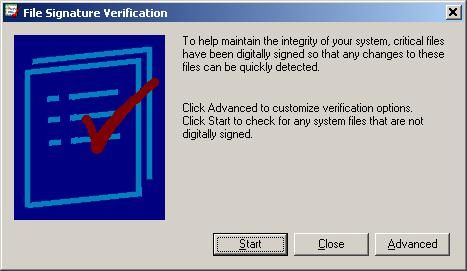MSWindows TipsWindows tips are here. Index
How can I change the Registered-to information under System?I wanted to change the Registered-to information (company and username) in System.Here is how. Open regedit Go to HKLM\Software\Microsoft\Windows NT\CurrentVersion Edit RegisteredOrganization Edit RegisteredOwner How can I fix a chm file producing "Address Invalid"?When I was trying to look at the chm file for the downloaded software, it opens up the dialog but it shows "Address invalid". It turned out that this is due to the security fix. There are many articles on the web, but the only quick solution was to use hhreg which will allow you to add the relevant .chm file to the registry. In particular, HKLM\SOFTWARE\Microsoft\HTMLHelp\1.x now has two folders, "HHRestrictions" and "ItssRestrictions" and both of them have REG_SZ "UrlAllowList" with Data "(.chmfile)://;". How can I fix the IE popping up error after restoration?When I change the motherboard from the one using VIA chipset to the one using NVidia chipset, WinXP could not start, even with Safe mode. I used the Windows XP CD to "restore" the OS. After restoration, it booted fine. However, when I tries to update the system using the IE, I get the error message "The requested lookup key was not found in any active activation context". This is the weirdest message I've ever seen. Only the one who wrote the error message understands (as usual with Microsoft). It turned out that the restoration installed IE7 setup even though IE8 has been installed previously. This is the infamous Microsoft making IE as part of the OS. Unfortunately they, as usual, did not consider the case where the IE has been replaced with the new one. Some people indicates that uninstalling and installing will fix. In my case, I downloaded the Firefox setup on another PC (because I could not use the IE!) and then installed on the PC. Now I can download anything. I ended up installing IE8 then. How can I restore security tab in Windows Explorere?Windows Explorer can show you Security tab so that you can assign user ASPNET to be allowed to modify a directory. Windows Explorer → Tools → Folder OptionsThenView → Uncheck "Use simple file sharing[Recommended]" Where are my local folders where Outlook Express stores my emails?Outlook Express stores the emails in a very obscure place. I always ended up running search. I don't have to do so anymore. The folders are in the following directory:
C:\Documents and Settings\$User\Local Settings\Application Data\Identities\{90FBC74A-6A7C-4814-9A60-C3EEC894F5CC}\Microsoft\Outlook Express
where $User is the username. The GUID (long alphanumeric value) value is unique to the user and thus the value above is not the same. If you want to back up the emails, then you copy this directory to somewhere. Then you can import it later. Another way to see where the directory is for a particular local folder is to right-click on this folder in the Local Folders treeview and get the properties. General tab has the item "This folder is stored in the following file". If you select the location (note that it is longer than the dialog width and thus you have to keep moving your mouse to the right to select it all. How can I switch motherboards for upgrade without changing the boot disk?Today I spent 10 hours converting my daughter's PC from Win98SE to WinXP. I thought just "dd" the original disk and use another PC to do the update so that she can keep using the current system while I do the upgrade. The first mistake I made was not to realize that the motherboard PCI chip set makes a big difference. One motherboard was from ASUS using Intel PCI chipset and the other was made by DFI using VIA chip set. When I booted on another PC, it did not recognize anything, in particular, IDE ports. The worst thing is not to see the CDROM. Win98SE was trying to load the default driver using the CD. Note that Win98 does not load CDROM driver as default. Making long story short and here is the thing you must do before changing the motherboard. add to config.sys DEVICE=C:\WINDOWS\HIMEM.SYS DEVICE=C:\OAKCDROM.SYS /D:MSCD001 add to autoexec.bat LH C:\WINDOWS\COMMAND\MSCDEX.EXE /D:MSCD001Note that it is very important that /D: has the same name. Note also that the dos driver OAKCDROM.SYS is found on the Win98SE emergency disk. Now the CD drive is recognized and thus you can update PCI drivers for the motherboard you are using. You cannot do the upgrade to WinXP by booting from the Windows Upgrade CDROM (this was what I was expecting). The installer complained that there is an unknown OS! on the partition. It turned out that you have to start the WinXP setup from withinWin98SE. Then everything works out. Is there a difference in Region 2 DVD?The infamous region code assigns Europe and Japan as the same: 2. Therefore they have to add the difference between PAL and NTSC for the same region coded DVD in VIDEO_TS.IFO: European DVD: MPEG-2 720x576 (PAL) (PAL 625/50) (4:3) Japanese DVD: MPEG-2 720x480 (NTSC) (NTSC 525/60) (4:3) Why is my free diskspace getting smaller?After installing so-called "boot-time optimization tool" bootvis.exe, my disk space gets smaller and smaller and goes to free space zero. Now I know why Microsoft is no longer distributing the file. It sets the flag to keep accumulating log file which never stops. Here is how to stop this madness. Start -> Run -> Type: regedit Find the key HKEY_LOCAL_MACHINE\SYSTEM\CurrentControlSet\Control\WMI\GlobalLogger In the right hand pane you may see Start listed under the Name column. If you do, and the Data is 1, double click on Start and set the value to 0. How can I fix the windows update failure?The windows update failed on one of the PCs used at work. Many sequrity updates downloaded fine but failed to get installed. Here is the instruction I got from mssupport.microsoft.com. Start → Run → sigverif → OK → Advanced → Look for other files that are not digitally signed → %windir%\system32\CATROOT Only the tmp files and log files are not signed but all the other files should be signed. In my case two files are corrupted. Once I remove them from the directory, I was able to do the windows update. I completely forgot about this and thus I browsed on the internet. I hit on a completely different method on a microsoft web site. Essentially several dlls need to be registered: regsvr32 wuapi.dll regsvr32 wuaueng.dll regsvr32 wuaueng1.dll regsvr32 wucltui.dll regsvr32 wups.dll regsvr32 wups2.dll regsvr32 wuweb.dllAfter this, I was able to install security updates. How can I set up sshd on WinXP?Here is the way cygwin-sshd to set up "sshd" on WinXP so that you don't need to set shared flag on the directory to make files available. The instruction shows you how to set up ssh and run sshd as a Window service. The web page forgot to mention that you have to make port 22 open for sshd. Here is how to open a port. You get to Service Setting Dialog Control Panel → Network Connections → Network Tasks → Change Windows Firewall settings → Advanced → Network Connection Settings → Pick the connection you are using for networking and then → Settings ... → Services → Add... Service Setting dialog Description of service sshd Name or IP address localhost External Port number for the service 22 Internal Port number for the service 22 Pick TCP and then OK The service "sshd" will add to the list of services. If you don't like the command line doing sftp, then try Filezilla. Note that the path name changes under Cygwin, i.e. C: drive becomes /cygdrive/c. How can I install OneCare Live after restore?After restoring Windows, OneCareLive could not be installed with timeout error 1134. It turned out that my BITS (Background Intellignet Transfer Service) was an older version. (For error 1134, see Microsoft KB910655). I had to download Windows XP Service Pack 2 Support Tools. Install it and then $ cd "Program Files\Support Tools" $ bitsadmin /util /repairservice /force The log files are located in Documents and Settings/$username/Local Settings/Temp/WinSSTemp Lots of information is written to this directory. How can I turn on Antivirus for OneCare Live?After restoring WindowsXP, OneCare Live says "Could not turn on Antivirus" even with clicking "Turn Antivirus On" button. Here is what I did to get Antivirus run again. $ cd \program files\Microsoft Windows OneCare Live\Staging $ WindowsXP-KB914882-x86-ENU.exe /passive /overwriteoem /log:%TEMP%\WinSSTemp\AVHotfix.log After runnig, it will reboot your PC. How can I fix OneCare Live not updating?After the disk crash, OneCare Live could not update the virus and spyware data. Here is the instruction I got from the chat: Stop LiveOne Care $ net stop winss $ cacls . /t/g administrators:F $ cd Database $ del *.log *.chk *.edb (do not remove the directory Backup) How can I uninstall Norton Antivirus2006?Before getting Microsoft LiveOne Care, I had Norton Antivirus installed and it eventually could not update nor could not scan my harddisk. I tried to reinstall and it was not easy. It turned out that you had to follow this very long step even to remove it. I think that they are just lazy not writing software to do this. Even after all these, it still could not update nor scan my harddisk. That is why I decided to switch.
1. run msconfig to uncheck the following services (in Service tab)
Symantec Event Manager
Symantec Network Proxy
Symantec Password Validation
Symantec Settings Manager
ISSVC
Norton Antivirus Auto-Protect Service
Symantec Netowrk Drivers Service
Symantec Core LC
2. Restart. Windows complains at the beginning and bring up msconfig.
cancel.
3. Control Panel → Add or Remove Programs
Click on Norton Antivirus and Remove.
4. Restart.
How can I fix the error "Input error: There is no script engine for file extension '.js'"?My jscript has been running for a while. One day I got this error when I typed "cscript myjscript.js". Somehow wscript or cscript forgot the file extension. In order to fix, you should do at the command prompt: $ ASSOC .JS=JSFileThe capitalization is important where ".JS=JSFile". How can I see the startup configuration?Sometimes you want to see all the startup initialization files like system.ini, win.ini, boot.ini, services, and startup. The utility called msconfig.exe allows you to see all of these in a single application. How can I disable Nero Scout hogging my PC?One day after the power glitch, I noticed that my PC got really sluggish. I looked around and found that Nero Index service is hogging my PC. Here is the way to disable it. regsvr32 /u "C:\Program Files\Common Files\Ahead\Lib\MediaLibraryNSE.dll" How can I fix the daylight saving time?After Congress changed the daylight saving time to start earlier, Microsoft issued a patch to accomodate the change (goto http://support.microsoft.com/gp/cp_dst). Unfortunately my MediaCenter PC did not change and my effort to install the KB resulted in not installed (saying the patch has been applied). It turned out that the information is stored in the registry HKEY_LOCAL_MACHINE\SOFTWARE\Microsoft\Windows NT\CurrentVersion\Time Zones which must agree with the following for Eastern USA:
Eastern Standard Time (GMT-05:00)
Eastern Time (US and Canada)
Eastern Daylight Time
Second Sunday in March at 02:00:00
Eastern Standard Time
First Sunday in November at 02:00:00
TZI=hex:2c,01,00,00,00,00,00,00,c4,ff,ff,ff,00,00,0b,00,00,00,01,00,02,00 \
,00,00,00,00,00,00,00,00,03,00,00,00,02,00,02,00,00,00,00,00,00,00
It turned out that the registry had two sections. The standard section and Dynamic DST section. My standard location had the old data but
the Dynamic DST section had the correct data for 2006 and 2007! You had to fix the registry by "regedit" binary edit. I thought that was enough.
No, it is not enough. You have to modify the second location: HKEY_LOCAL_MACHINE\SYSTEM\CurrentControlSet\Control\TimeZoneInformation
which has the current setting which divides the binary string for TZI separated into "meaningful" values:
DaylightBias: REG_DWORD 0xffffffc4 (taken from backward, little endian) DaylightStart: REG_BINARY 00 00 03 00 02 00 02 00 00 00 00 00 00 00 00 00 StandardBias: REG_DWORD 0x00000000 StandardStart: REG_BINARY 00 00 0b 00 01 00 02 00 00 00 00 00 00 00 00 00 I forgot to read the second part. What I did was to set to the central zone and then reset it to the eastern zone, which did reset the Current Control Set copied from the fixed registry. How can I add new fonts?Here is the way from Microsoft Knowledge base. Fonts explorer File menu uses very arcane dialog.
1. Click Start, and then click Run.
2. Type %windir%\fonts, and then click OK.
3. On the File menu, click Install New Font.
4. In the Drives box, click the drive that has the floppy or CD-ROM that contains the fonts you want to add.
If you are installing fonts from a floppy disk, this is typically drive A or drive B.
If you are installing the fonts from a compact disc, your CD-ROM drive is typically drive D.
Double-click the folder that contains the fonts.
5. Click the font you want to add. To select more than one font at a time, press and hold down
the CTRL key while you click each font.
6. Click to select the Copy Fonts To Fonts Folder check box. The Windows\Fonts folder is where the fonts
that are included with Windows are stored.
7. Click OK.
How can I concatenate binary files?In Unix, you can do $ cat file.* > newfileIn Windows, you have to distinguish binary or not: $ copy /b file.* newfileor $ copy /b file1 + file2 new file Why RealTek HDAudio won't install?On the Tyan Tempest motherboard with Realtek ACL888 chip, the HDAudio driver installation fails. It turned out that this is due to a conflict with Microsoft HDAudio. Here is how to fix.
1. Uninstall Microsoft HDAudio driver. Not in the sound section.
Device Manager-> System devices -> Microsoft UAABus Driver for High Definition Audio
Right click menu on this item has Uninstall option.
2. Run "Realtek High Definition Audio driver" setup.
Don't reboot before installing the RealTek driver, since it will install Microsoft UAABus driver again after the reboot. Homeupdated on Oct 16th, 2008 |
OSes >