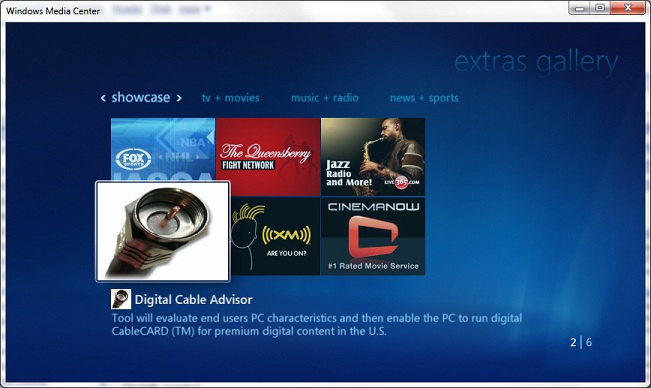Cable TipsUpdated 9/26/2020 The TV programming support is now completely gone from Media Center. I have to add the recording by hand. Updated 9/6/2020 Unfortunately Microsoft eliminated Media Center on Windows 10 and thus Ceton Infini TV hardware is no longer usable on Windows 10.
I kept Windows 7 to keep using it but the TV schedule is no longer available. Updated 3/2/2014 I switched to Verizon FIOS from COMCAST Cable. Index
How can I reinstall InfiniTV 4 on a new PC?Reinstalling Ceton InfiniTV was not trivial. Media Center initially refused to recognize it.Here is the steps. 0. Install the latest software from Ceton. Update the firmware. Update the device. 1. Open Ceton Diagnostics. Click Device tab. Clear Tuner Configurations. Media Center now proceeds to configure InfiniTV. Recognized four tuners. 2. Install the latest Network Driver for your PC. 3. Change your virus checker setting. In my case, Norton 360 needs to set InfiniTV network to be shared (it was protected). Before this setting, media center can talk to only a single tuner. 4. If you have Virtual Network software like Oracle Virtual Box installed, try removing it. Before this setting, I can record certain channels only (507 fine, 504 not) even though record button shows up. 5. Now install Virtual Network. Go to Network and Sharing Center. Change Adapter Settings on the left pane. Find the InfiniTV interface. Go to Properties. Keep only Network interface only. Remove sharing etc.After this I was able to record four channels and still use Virtual Box. How to solve "your computer is not digital cable ready"?Now three years later, the PVR system is showing its age (only 4 GByte memory and AMD 3 core processor). I updated the system to a Corei-7 4770K processor and Nvidia GT650. Unfortunately when I was setting up the Media Center, it complained that "Your computer is not digital cable ready". I know for sure that EVGA card and my Samsung 40 inch TV satisfy the HDCP requirement. It turned out that you have to install Microsoft Digital Cable Adviser http://go.microsoft.com/fwlink/?LinkId=195560. After installing it, it appears in Extra Library section of Media Center. After running it, it was verified that my PC satisfies the minimum. Setting up Ceton InfiniTV 4 and Verizon FIOSNewEgg has Ceton InfiniTV 4 on sale for $300 and I could not refuse, since I havebeen wanting to record digital TV on PC. I got the card in just three days (New Egg is always quick even for free shipping). I installed it and booted fine. I installedthe Ceton Installer. Started Ceton Diagnostics. Somehow it could not find the card.I find it in Network Device using PCIBus 3, Device 8, Function 0. Thus I rebooted the PC ;-)After rebooting Ceton Diagnostics was able to find the card with no CableCard installedinformation as obvious. There is an option to update the firmware. I updated the firmwarefrom 1.0.2.8 to 1.0.9.5. The next step is to get the CableCard (M-Card, not S-Card sinceCeton can record 4 channels at the same time). Trying to order the cable card using the webfailed but told to call the Verizon Local Business Office (1-800-837-4966). This numberis 24/7 and thus I was able to order the card midnight and have a choice of self-install. (If you ask for a technician, it will cost you $75.) Next day I picked up the card. It costs you $3.99 per month. It came withthe instruction on the card installation on the TV. Fortunately Ceton Diagnostics showedthe needed information: HostID and DataID. I had a choice to use a phone (1-888-897-7499), In-Home Agent orusing a web www.verizon.com/fiostv/selfinstall.I chose the last method. I kept Ceton Diagnostics Cable Card page to see the activation step.Initially three lines, CableCard has not received Validation signal, Cable Card has HeadendConnection, Channel List received are in red. Eventually (around 10 minutes later), all ofthem checked Green. The web page had the rotating wheel keep going even after those three checked Green. I called the activation phone line (talkig to a computer) and foundthat the card has been activated. Thus I closed the web page. Now I want to set up Window Media Center to use the Ceton. I'm stuck at PlayReady. It just keepsaying "PlayReady update was incomplete!". I cannot see the cable encrypted channels! There are so manypeople suffering this error. Report on this in future... The "PlayReady" problem solved! Go to the following page:http://support.microsoft.com/kb/976590.Download the DRMed wma file. I could not play. It said that the hardware change (in my case InfiniTV4 was installed which requires DRM) causes this DRM failure. I downloaded ResetDRM.exe from this page. Following the instruction by setting it in Compatibility Mode of XP Sp3 and ran it as an administrator. Then I tried to run the wma file again. This time Media Player required me to update. After updating I was able to play the wma file. I opened Media Player and went to Setting → TV. The PlayReady Update menu was gone. So I went to TV → LiveTV and picked Comedy Channel. Lo behold. I could see it now. No need to reinstall Win7. Just resetting DRM was needed. What are the differences between RG59 and RG6?The specification for wiring is set by EIA/TIA-570. RG59 22 AWG center core (thinner) rated at up to .75 GhzRG6 18 AWG center core (thicker) rated at up to 1.5 Ghz How is FIOS setup?The best information you can look up is http://en.wikipedia.org/wiki/Verizon_FIOS. MyONT is Tellabs ONT612, which has one ethernet port (which is not used), two phone ports and two wire connections, and one cable connection. The optical fiber comes from the telephone pole. It is a fixed length and the optical connector is a big one which requires a 3/4' hole being drilled from outside. The ONT is big but half of the size is used for winding the long optical cable. One thing to note is whether to remove the copper line from the pole or not. You can keep it in case you may want to switchthe phone connection to a non-Verizon provider. I did keep it. One nicething the installer did was to terminate the COMCAST cable line with the terminator. The cable line goes to the modem Actiontec MI424WR, which is a monster compared with the Motorola cable modem plus Netgear wireless router I used forCOMCAST. The rear has a coax connector, which is used to connect the digital settop box Motorola QIP 6200-2. It also has four ethernet ports and one wireless port. Update: My Verizon FIOS router failed. It turned out that if failed on weekdays, you get the replacement next day. As usual, it failed on one Saturday and thus I had to wait until Tuesday. With the new revision of the hardware, they seemed to fix the issue with WPA (now they have WPA and WPA2). It works now and thus I no longer have Netgear attached in the chain. The default setting for wireless is to use WEP. The installer won't change it to something else like WPA. Verizon should change the defaultto WPA. You are on your own. The wireless connection with WEP or WPA is really bad. We (my laptop with the Zoom wireless card and my daughter's HP laptop with built-in wireless) had so much problems (disconnections andhard-time connecting) with MI424WR. I tried to switch to WPA, whichmade connection worse. I ended up resurrecting Netgear WGR614 v6to act as the access point and stopped the wireless on MI424WR. With this setting, we have no problem connecting wireless. In order to setup Netgear WGR614 v6 as an access point, you configureit to use as 192.168.1.99 (MI424WR does not have a way to reservethe address and Verizon tech support recommends to use a high number like 99which has a less chance to be used by DHCP. In order to configure this way, you connect the Netgear with a ethernet cable not in the WAN port but the standardethernet port to a PC which has no other ethernet connect (just for changingthe configuration). Using the address 192.168.1.1, you get to the Netgear configuration page. Go to the LAN IP menu and disable the DHCP server. Select LAN IP to be 192.168.1.99. Apply to save the change. You get disconnected. Youconnect now to http://192.168.1.99 for the Netgear configuration.Here is the Netgear help page:Using WPN824, WGR614, or WGT624 Routers as an Access Point. Here is my entire connection. (optical fiber)-->ONT612--> phone How can I use XP/Win7 Media Center to record cable TV programs?XP Media Center needs the analog connection to set up channels.Without analog signal, it refuses to set up. I read that Vista Media Ceterdoes not care about analog signal. The Motorola digital setbox QIP 6200-2 has three digital video outputs (HDMI, Components and Firewire IEE1394) and three analog video outputs (SVideo, Composite, and Coax(channel 3)).On the otherhand, my Hauppauge WinTV-HVR-1600 has three inputs:analog coax, digital coax (ATSC/QAM), and SVideo. Note that among analog choices, SVideo gives the better signal(Wikipedia SVideo page).In order to use XP Media Center with my TV tuner card, I only have the choice of connecting SVideo from the STB to the TV card. This works finewith the media center remote's IR sender attached to the STB. Note that in this setup I can only record high resolution 1080i local programs from the digital coax port hooked up to the over-the-air antenna. I realized that my PC has the firewire port and thus I thought thatI can record the cable signal using the STB's firewire port.I found the STB firewire driver at here.Unfortunately, among the digital signals coming from the STB,I can only watch the local channel HD signals due to Five Company Digital Transmission Content Protection for the firewiresignal (5C DTCP) which is so far not "cracked".Since I can record the local HD channel using the digital coax frommy TV card, there is no use for the firewire port at this time. The only other way to record the HD signal with PC is to useVista Media Center but this requires buying a specially qualifiedPC with special version of Media Center from DELL or HP and renting a CableCARD. CableLabs won't allow an self-made PC to be used with CableCARD.Read this. Consumers lose due to this stupidity of DRM and CableLabs certification. Update: Finally under Win7 (or Vista), you can record digital TVon your PC build by you! The catch is that you have to buy aspecial PCI Express card (Ceton InfiniTV4.. see the first item on this page) or an external box made by ATI (which is out of production now). Here is thedetails on how it can be done. Media Center in Win7 has the utilityto tell you whether your PC is qualified for this setup.Start Media Center → Extras → extra gallery. Click on Digital Cable Adviser. Updated 12/26/2009 |
 .
.