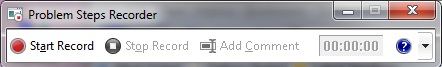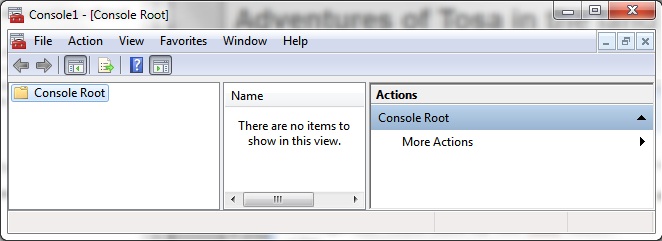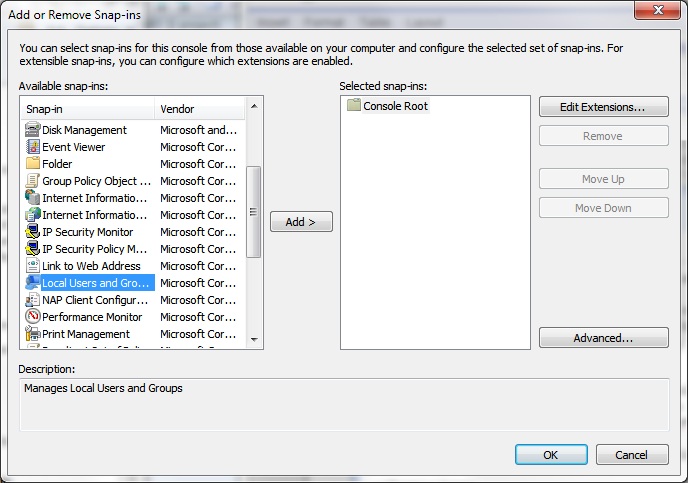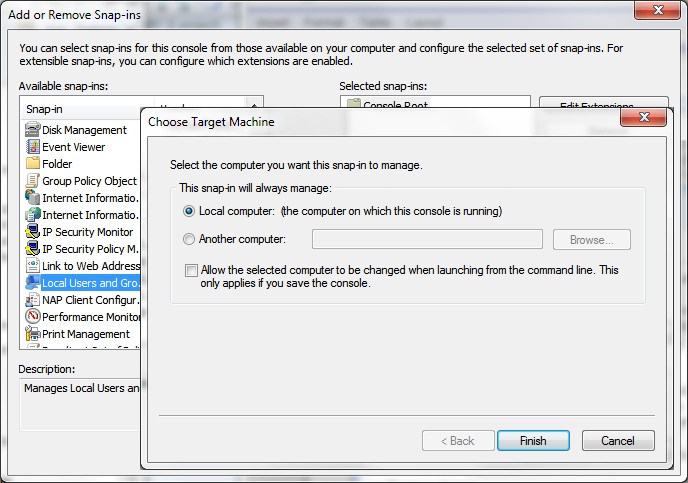MS Windows7/Server2008R2/Vista TipsWindows tips are here. Update: 9/26/2016 Index
Explain the file attributesWindows file properties Details has Attributes. What that value mean? R = READONLY H = HIDDEN S = SYSTEM A = ARCHIVE C = COMPRESSED N = NOT INDEXED L = Reparse Points O = OFFLINE P = Sparse File I = Not content indexed T = TEMPORARY E = ENCRYPTED How can I find out who log into a server?There is a built-in command line tool for this purpose. qwinsta /server:$(servername)where qwinsta is meant to be "query win station". How can I find the physical local path associated with a share UNC folder?For example, how can I find \\vapw040_bld\Share mapped to where in the server vapw040_bld?Here is the answer: 1. Log in to the server and issue a command line "net share" 2. Issue a command line "wmic /node:vapw040_bld share where name="Share" get name, path" How can I find out the DNS Server address?Use "ipconfig -all". DNS Servers are listed in the second block. How can I use a disk greater than 2TB?Here is the info from Microsoft http://support.microsoft.com/kb/2581408. This is due to the issue with LBA whichcan handle only 32 bit addressing of 512 byte sector. Thus you must use GPT (GUID partition table) to format the drive. How can I reboot to "safemode"?Sometimes you need to reboot the PC in safemode. Here is how. You need to openthe console window as an administrater.
Reboot to safemode
bcdedit /set {current} safeboot minimal shutdown /r
Reboot to normal mode
bcdedit /deletevalue {current} safeboot shutdown /r
How can I make Server2008R2 like Workstation?When you install Server2008R2, it is meant to be a server. The server has many differences from the Windows 7, e.g. the task switch duration longer than the one with workstation. It is a better environment to run virtual machines. However I missed features in Windows 7. There is a site dedicated to recover those missing features. Here is the site http://www.win2008workstation.com/. Can you give me the list of Environmental Variables?In batch files and writing programs, you want to eliminate the reference to the directoryexplicitly. Here is the list you can find in http://en.wikipedia.org/wiki/Environment_variable. How can I kill a process Task Manager cannot?I created an application which has the ESRI GIS processing. It got an errorbut somehow TaskManager cannot end it. Here is how taskkill /IM (imagename) /For taskkill /PID (processId) /Fwhere PID can be had by ProcessExplorer from SysInternals. When I used the image name, it said that it cannot find it. The second command with PID killedit. How can I make my powershell script run?When I wrote my powershell script, it refused to run by saying File C:\Users\tosa\SelfSignedCertificate.ps1 cannot be loaded because the execution of scripts is disabled on this system. Please see "get-help about_signing" for more details. Here are the instruction, but I could not make the following to work. The simplest was to do set-exectionpolicy Bypass where possible option are Unrestricted, RemoteSigned, AllSigned, Restricted, Default, Bypass, Undefined With this I was able to run.Top How can I see the subtitles of an AVI movie?I got an AVI with idx and sub files. The idx contains the information of subtitlesand sub contains the text to display. Windows Media Player has Lyrics, captions, and subtitlesOn if available option (by right clicking). Even when I did this, I did not get subtitles shown. Only after installing Vobsub v2.23 from http://www.afterdawn.com/software/general/download_splash.cfm/vobsub, the subtitle is shown.Note that Vobsub is a 32 bit library. How can I install .NET Framework 3.5SP1 on Server 2008 R2?I was expecting .NET v3.5SP1 to be present in Server 2008 R2. You cannot downloadthe installer for 3.5Sp1 and run. You have to go through Server Manager and thenFeatures and then Add Feature. Framwwork 3.5.1 is the feature you can add. How can I install Win7Sp1?The installation of Win7 Sp1 was easy at home, but not at work.Here is what Microsoft says what to do. http://windows.microsoft.com/troubleshootwindows7sp1. How can I change the temporary directory?Some application uses user temporary directory and does not allowany option. Thus I needed this method. 1. Control Panel → System and Security → System 2. Advanced system settings → Environment Variables 3. User variables for (username) 4. Change TEMP and TMP to whatever 5. The default is set to %USERPROFILE%\AppData\Local\Temp 6. Restart the application you want it to use the new setting. How can I enable administrator login?Even though administrator account exists, it is hidden. Here is the way toactivate administrator login. This is from http://ct.zdnet.com/clicks?t=720653296-034b6bf02837aebb19dfe7967830b75d-bf&brand=ZDNET&s=5. 1. Open command line prompt as an administrator. 2. net user administrator /active:yes 3. net user administrator /active:no to deactivate. Another way is using Computer Management → Local Users and Groups. 1. Click Administrator → Administrator More Acions → Properties 2. Uncheck "Account is disabled. How can I fix problems with Windows update?Sometimes windows update introduces problems. I guess Microsoft knows. This info came from http://www.zdnet.com/blog/bott/microsoft-notes-windows-update-inconsistencies-provides-fix/3044?tag=nl.e539. Control Panel → Search troubleshoot. Click System and Security Click Windows Update How can I record the windows problem steps?Click the Start button and type psr to open Problem Steps Recorder. This tool can capture step by step (even take screenshots) what a person is doing. When they stop the recording, the session is bundled as an MHTML file and compressed for easy emailing back to support, which in most cases is you. (An MHTML file is an IE-only HTML variant.) How can I avoid Windows Live Update?Recently Microsoft is pushing Windows Live 11 update as important update.I never use Windows Live and thus I live to forget about this. Windows Update keeps popping up the update. Here is how to "hide" the popup. Windows Update → List Updates → Right Click on the Windows Live Update → Hide How can I have themes for Server2008R2?After installing Server2008R2, my desktop had the boring look of grey.It turned out that you can have themes like Windows7, but you have toenable them. Here is the steps.
1. Features → Add Features → Desktop Experience. You have to reboot.
2. Task Manager → Services. Press Services button. Fined Themes.
Enable Property "Automatic" and Start it.
3. Control Panel → Appearance and Personalization → Change the theme.
4. Get more themes on line
The last two steps are exactly the same as those of Windows7.How can I find an old hardware driver for Windows 7?When I tried to install Epson 777 driver, Epson site did not havethe driver for Windows Server 2008 R2 (they had only XP/2000 driver). I tried Windows Update in the printer install. This failed. It turned out that you can go to Microsoft Update Catalog and type in Epson Stylus 777 in the search window to find the driver. It came up with four possibledrivers. Click the title to find out which CPU(32bit or 64 bit, IA64 or AMD64). I pickedAMD64 version and "Add to Basket". Then click "View Baset" and press "Download" button. What you get is a "CAB" file. You have to expland by "expand (filename) -F:* (location)"where -F:* means "expanding everything" and (location) is the directory to expand. You will have .inf file in the expanded directory. Now you use "Have Disk" and pointto this directory for printer driver install. I was able to start printing. How can I modify Send-To Menu?It was much simpler but under Windows 7, you have to go to%APPDATA%\Microsoft\Windows\SendTo in the explorer and then you can add short-cuts or remove short-cuts. The directory is actually c:\Users\(username)\AppData\Roaming\Microsoft\Windows\SendTo. How can I create a virtual disk of old XP?Sysinternals created a utility to create a virtual hard disk so that you can use yourold XP as a virtual XP, instead of creating a new virtual XP. I had a 500 Gbyte disk partitioned into 4. In order to boot a VHD, the hard disk size must be less than 127 GBytes. Thus I thought that I just pick only C and D partion by selecting only those. Unfortunately, disk2vhd preserve the original disk structure even though it copied data only from C and D partitions. Thus it cannot become a virtual PC but the error message "Cannot attach the virtual hard disk to the virtual machine. Check the values provided and try again" shows up. In order to solve this problem, I had to do three things.
1. First mount the VHD files and eliminate the extra partitions.
You use Administrative Toools to mount VHD and remove partitions.
2. Shrink the logical drive to small size.
3. Shrink the partition size.
The step 2 and 3 are described in here. How can I install CentOS on Virtual PC in Windows 7?I bought Windows 7 Professional so that I can run Windows XP to use my Canon scanner(Canon dropped support for Vista and Windows 7). Now I'm becoming courageous to installthe latest CentOS (v.5.4 Linux 2.6.18.e15). All Programs → Virtual PC → Windows Virtual PC. You get an explorer like window with menus. One of the menus is Create a Virtual Machine. Specify Name and pick the default location. Then select the virtual machine → Properties. Select DVD drive and assign the downloaded CentOS ISO file. By doing this, when the virtual machine starts up, uses the ISO file to run the installer. Double-click on the virtual machine. It will start the console window and run the installer on the ISO file. Make sure that you run the installer by linux text (text mode installer). In this way, 1. you avoid a 24 bit GUI installer (it won't work) and 2. when installer finishes, it boots into a command line window so that you can start XWindow manually to see the configuration is correct. The fact is that Virtual PC supports only 32 bit OS (I found that by trying to install 64bit). The video driver is S3 with 16 bit color which caused the CentOS GUI installer produced a weird stretched screen which I could not read. I have to use the text mode (linux text) to run the installer. After several scary setup screens (like removing all partitions on the virtual drive to the way CentOS wants). It finished installing. I modified /etc/X11/xorg.conf to have 16 in place of 24. Then I issued the command (startx). It started with 640x480 Xwindow. Unfortunately my mouse is not working. Alt-F1 then two tabs to get to System Menu and then select logoff (glad that CentOS installed with init 3, not init 5) to get the command console. I googled all over to find the way to put my mouse back. I restarted the XWindow to look at System Info to find that PS/2 Mouse is present. However, the old way of having PS/2 mouse in xorg.conf does not work! There is no /dev/input/mouse! I could not find system-config-mouse in /usr/bin either (this was the old way). Finally I found the site http://theidealcopy.blogspot.com/2007/09/running-fedora-7-on-virtual-pc-2007.html. Thanks to Paul, I now have a mouse working (even though sluggish). Unfortunately, the sound does not work at all. Virtual PC emulates sound-blaster 16 ISA card. CentOS (RedHat 5.4) does not detect it. It seems that Ubuntu has snd-sb16 built so that modprobe can install it. CentOS (RedHat) does not. When I tried Ubuntu 9.1, it gets segfault! at the boot time. Some people says that it is due to non-execute bit. I will try Ubuntu 10 soon. Where is the Outlook Express on Windows7/Vista?Outlook Express has been around long time and when I installed Vista Ultimate,I could not find one. Under Vista, it turned out that the name has been changed to Windows Mail (c:\Program Files\Windows Mail\WinMail.exe). Under Windows7, it is gone but you have to download from Microsoft. It is called Windows Live Mail. It supports not only Windows7 but also Vista. How to change the default OS for startup?Under Windows XP, you just edit file boot.ini to change thestartup OS (in my case WinXP or Vista64). Under Vista, this file is gone. The simplest way is to go through Control Panel → System → Advanced system settings → Advanced→ Startup and Recovery → System startup → Default operating system. You have a choice of "Earlier Version of Windows" or "Microsoft Windows Vista". Explicitly, you can use a command-line tool called bcdedit.exe to edit. MSTechnet article. You must beAdministrator to run this tool. In addition, when you start command console, you right click on the command console icon to pick "run as Administrator". This command line editing is really a pain. Fortunately,there is a GUI called VistaBootPro. Using this, you can edit the boot name easily. I changed"Previous Versions of Windows" to "Windows XP" and "Microsoft Windows Vista" to "Windows Vista 64" (I'm running 64bit version). In Registry, it is stored in Boot Configuration Data section, i.e. HKLM → BCD00000000 → {466f5a88-...." → Elements →12000004 has "Earlier Version of Windows" text embedded. How can I rearrange keys on a keyboard?Windows Server 2003 Resource kit no longer installs under Win7.KeyTweak by TravisKrumsick works for Win7. The program is very similar to remapkey.exe under Server2003 resource kit. First install Windows Server 2003 Resource Kit. (It complains about the compatibility mode, but install it anyway). Go to Program Files (x86) → Windows Resource Kits → Tools. Right click remapkey.exe and select Compatibility and check PrivilegeLevel (Run this program as an administrator). The rest is trivial.You do not need to reboot, but log off and log in again. How can I change the folder options?The folder option used to be available on Windows Explorer. On Vista,you have to maneuver. Control Panel → Appearance and Personalization → Folder Options Or Control Panael ->Classic View->Folder Options->View How can I restore Vista boot?Vista is more complicated than WinXP where you just do fdisk /MBR. Here is how from http://support.microsoft.com/kb/919529.or http://support.microsoft.com/kb/927392. How can I turn off UAC in Vista and Windows7?I was so annoyed by the permission dialog. For Windows7 it is now easier to change UAC setting: Control Panel → Action Center → Change User Account Control Setting. Now you can set the degree of UAC. Actually the slider corresponds to the value of 0 to 5 where 5 is the strictest and 0 does "No notifiy" corresponding to the registry setting described in Vista case. For Vista, I found this atTechRepublic. secpol.msc Expand Local Policies | Security Options. Right click on Behavior of the elevation prompt for administrators in Admin Approval Mode at the bottom section. Choose Properties → Choose Elevate without Prompting. Reboot. Or HKLM\SOFTWARE\Microsoft\Windows\CurrentVersion\Policies\System Name: ConsentPromptBehaviorAdmin Value DWORD to 0. The original value is DWORD 2 (Prompt for Consent). Activation fails with "DNS name does not exist"When I tried to activate Vista Ultimate, I get the error Activation Error: Code 0x8007232bDNS Name does not existit turned out that this is a well-known problem. Goto http://support.microsoft.com/kb/929826 Where can I change the network port permission?Under Win7/Vista, it is hidden under the maze. Control Panel->Network and Internet->Network and Sharing Center Left Pane you find Windows Firewall->Advanced Security You find Inbound Rules Outbound RulesUse Action->New Rule How can I turn off the snap feature under Win7?This is the most annoying feature of Win7. Anytime I try to move thewindows to right or left or top, the windows snaps. The worst one isto snap to the entire window. Here is how to disable. Control Panel->Ease of Access->Ease of Access Center Click on "Make mouse easier to use". Check "Prevent windows from being automatically arranged when moved tothe edge of the screen". How can I hide a user account from logon screen?The foollowing command will remove a particular user account fromlogon screen. net localgroup users /delete accountnamewhere accountname is the one you want to remove. This account can be usedto share public folder between Windows7, Vista, and XP computers. The video card sends HDAudio from HDMI portWhen I got a EVGA GeForce GT240 card for my Media Center PC (after GeForce 7600 quit working), I was surprizedto find that NVidia installed the HDAudio driver. It turned out that EVGA Gt240 has a HDMI port which also sends HDAudio directly to the HDMI cable (the audio chip is bypassed). Thus my LCD TV is now fed HDAudio directlythrough the video card by the HDMI cable. How can I add user groups?A user group is a colleciton of user accounts that all have the same security rights. This user group cannot be created for Windows7 below Professional (i.e. Home Premium cannot). Anyway, here is how. 1. Open Microsoft Management Console (c:\Windows\system32\mmc.exe). Home updated on 4/5/2010 |
OSes >